Access the ScreenID SWFT website at www.swftprints.com
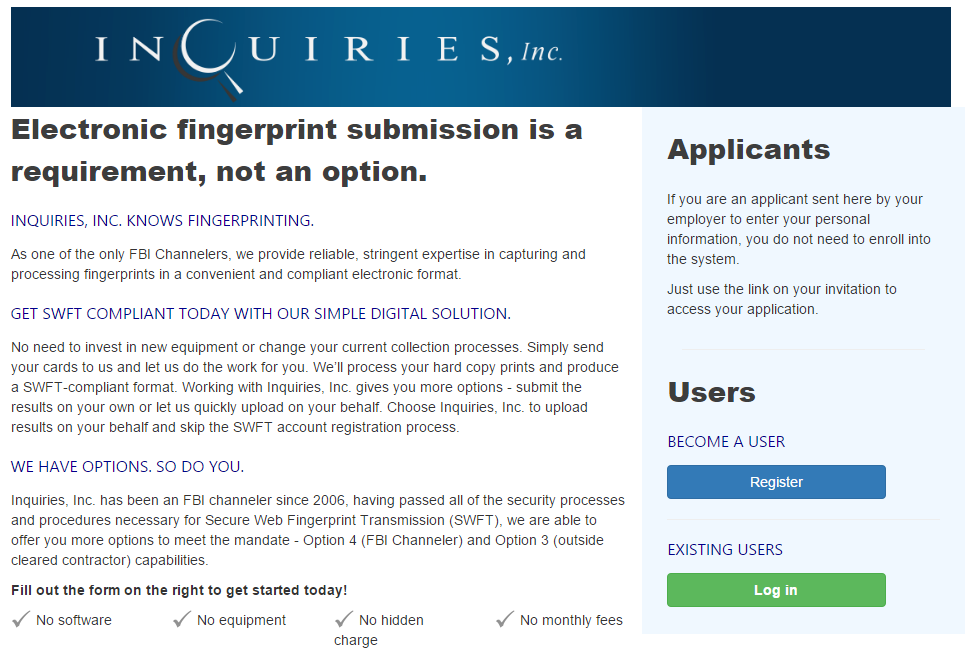
On the bottom right side of the screen select the green Log In button for existing clients.
Enter your email and password and click Log In
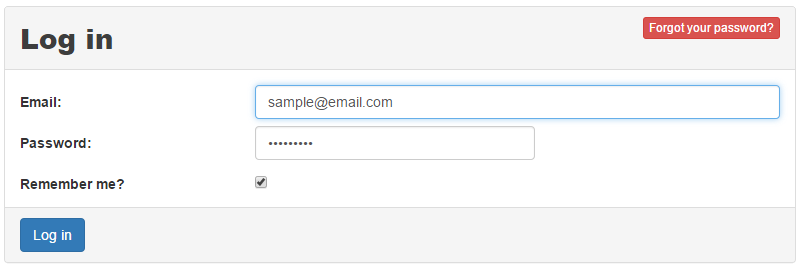
If you have forgotten your password, select Forgot Your Password? at the top of the page.
For more information, see the documentation at Forgot Password